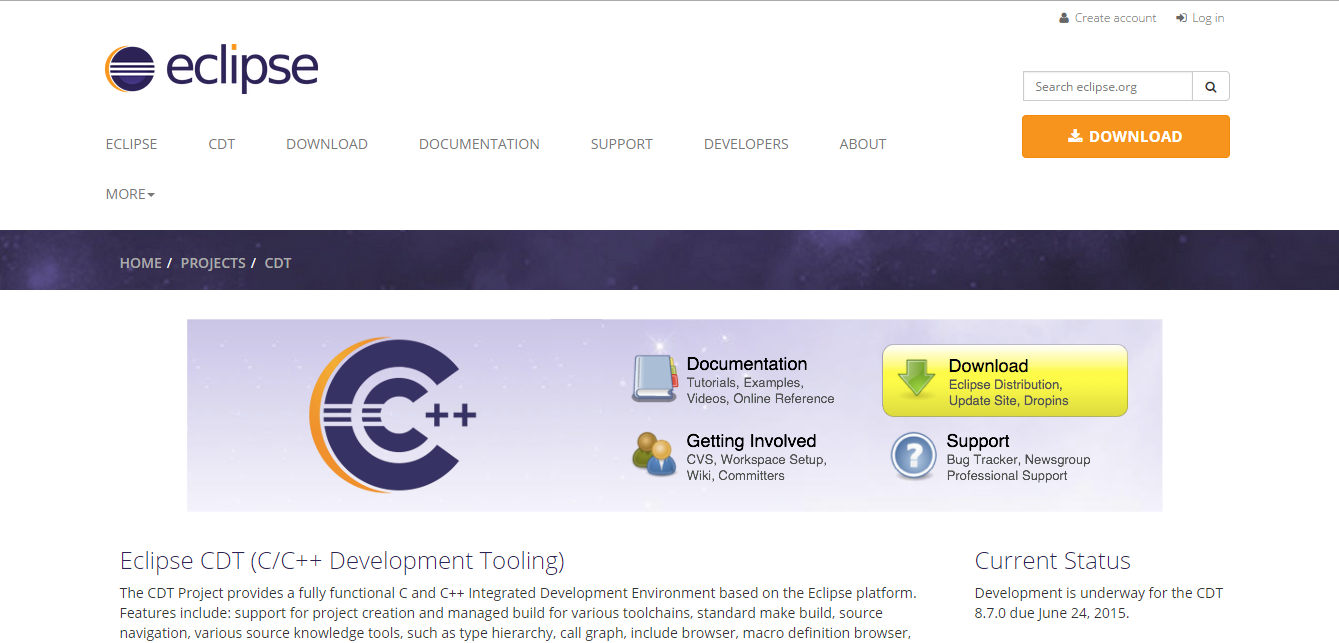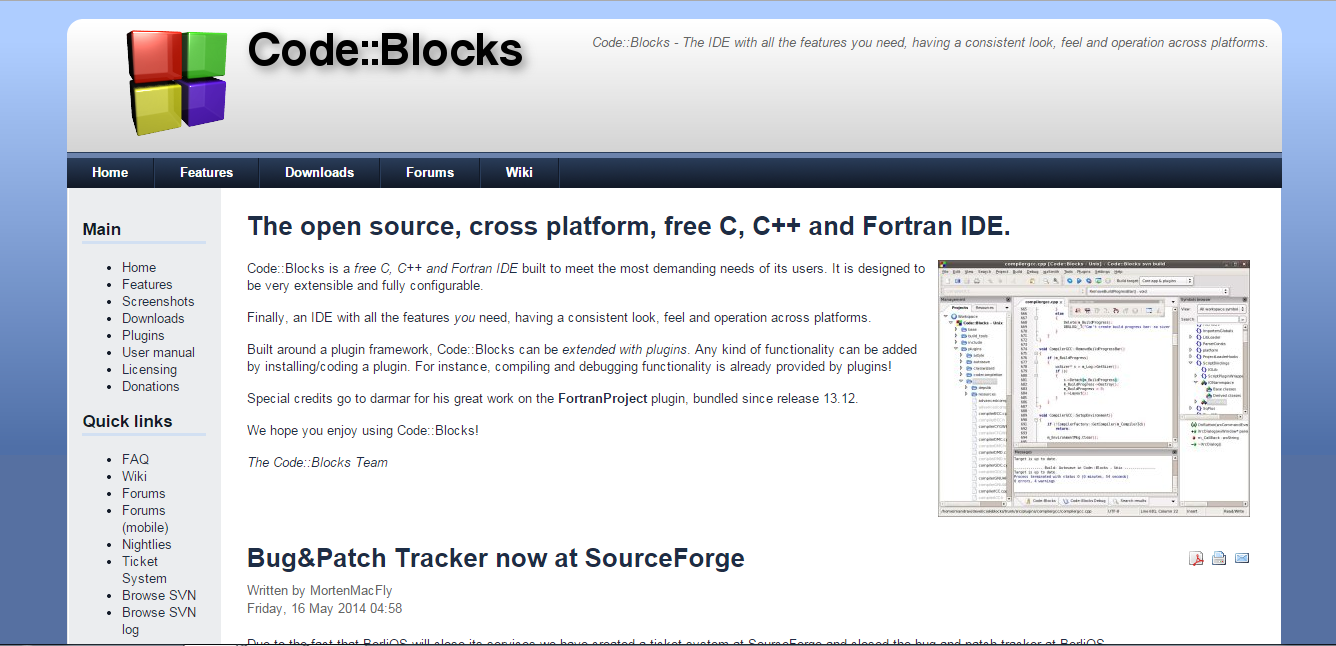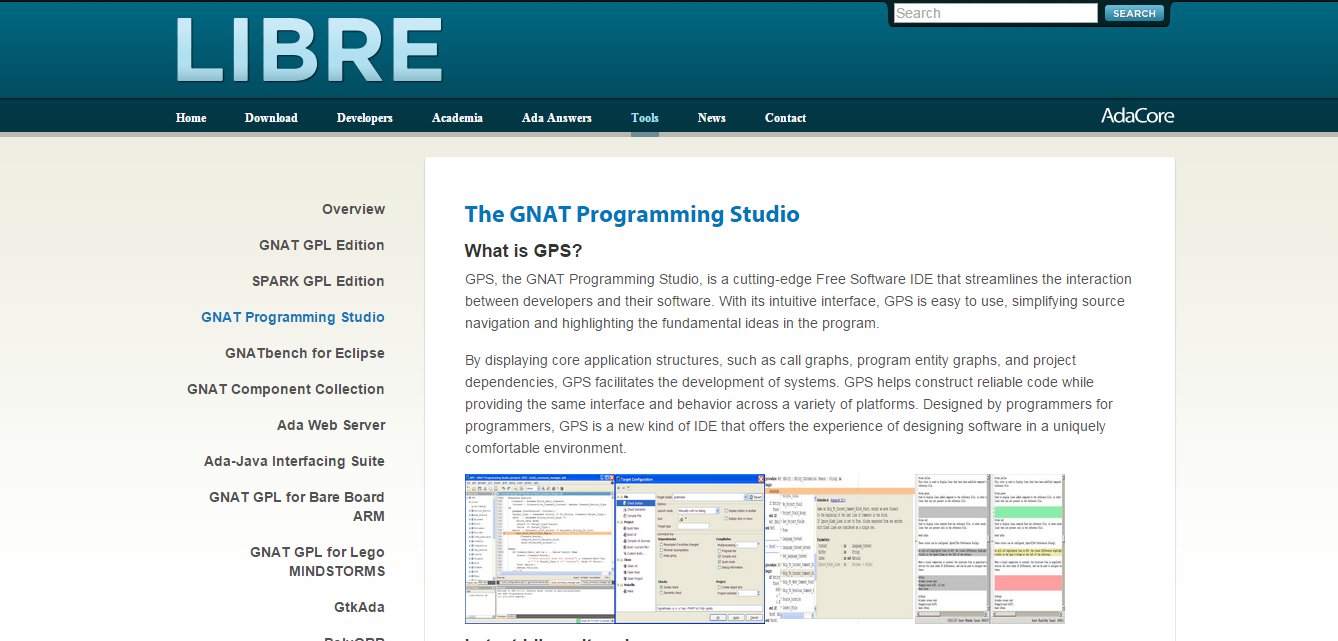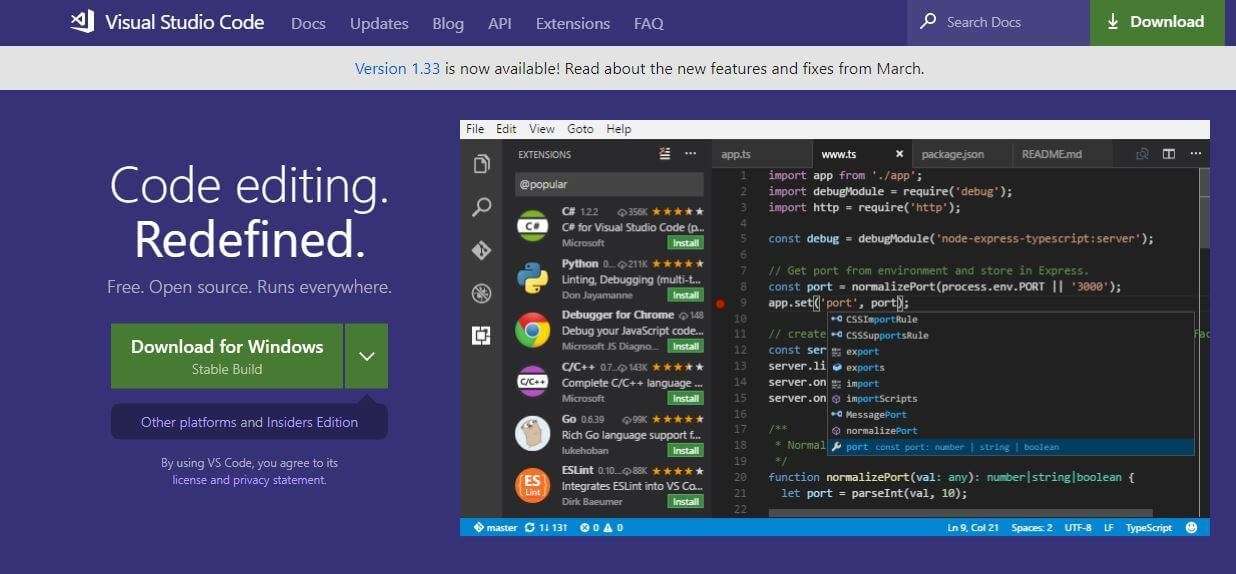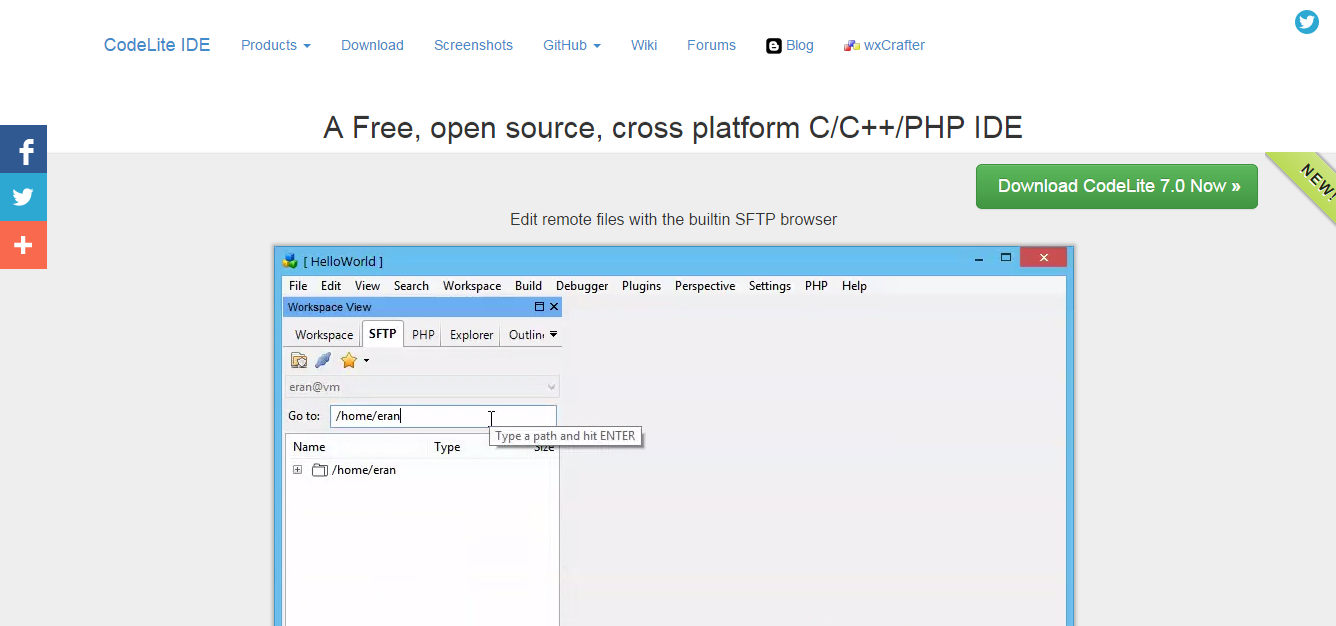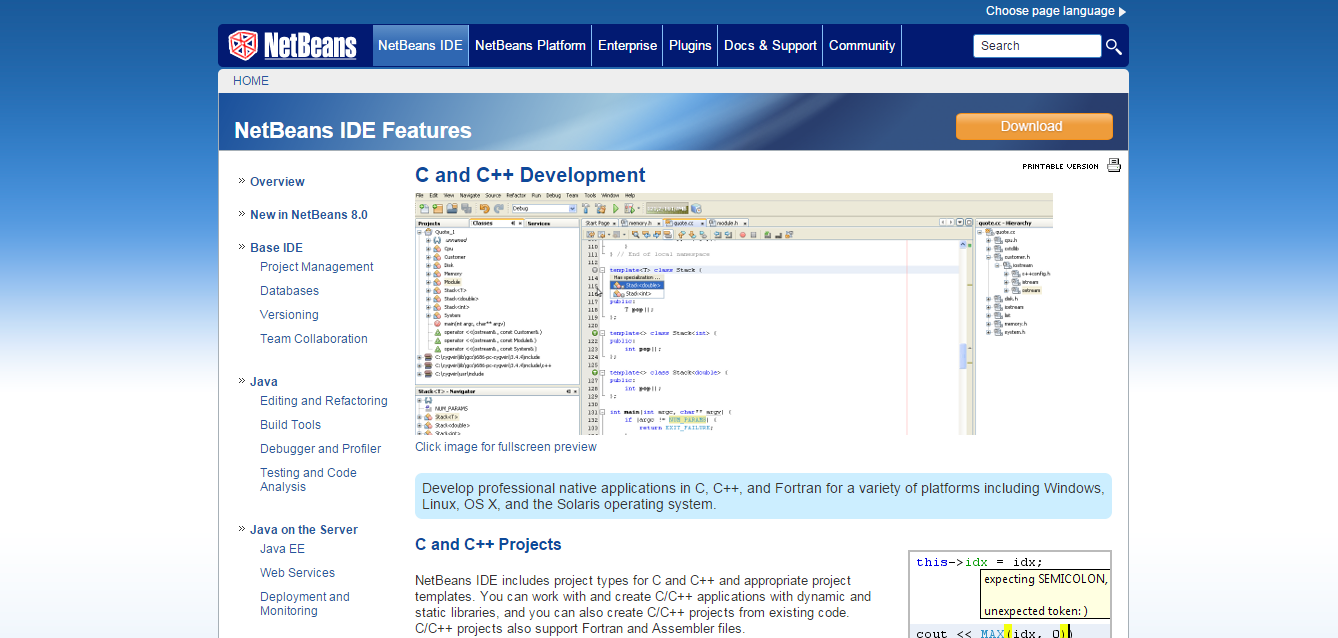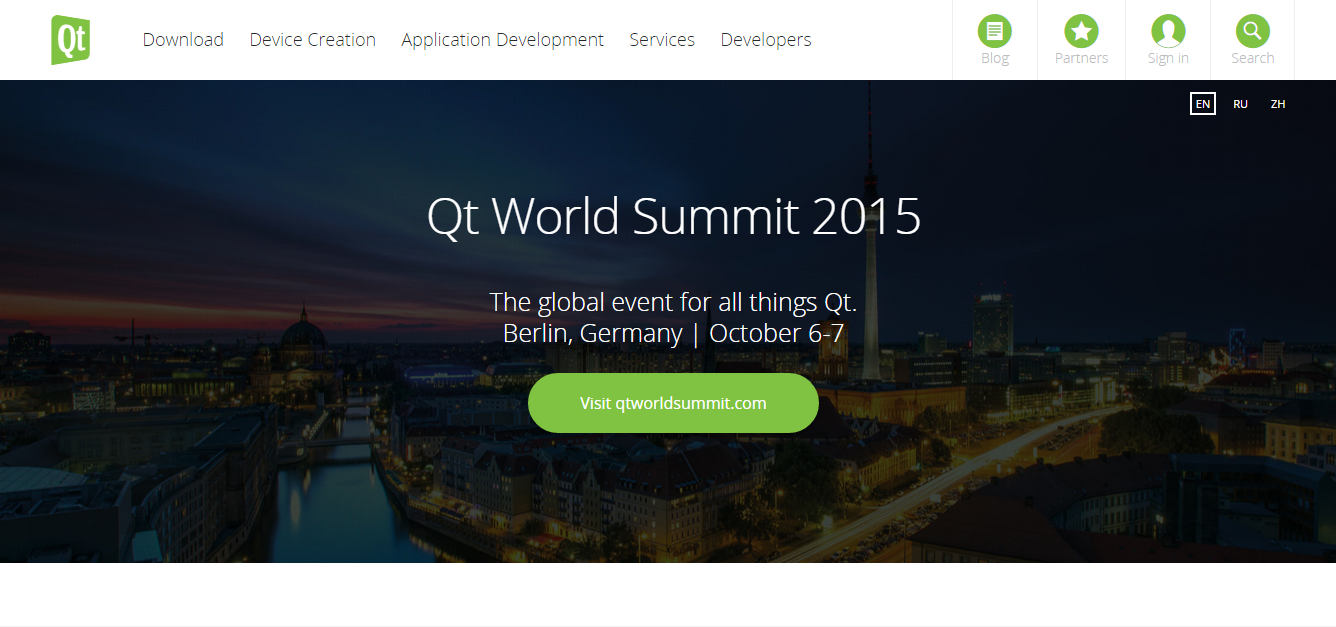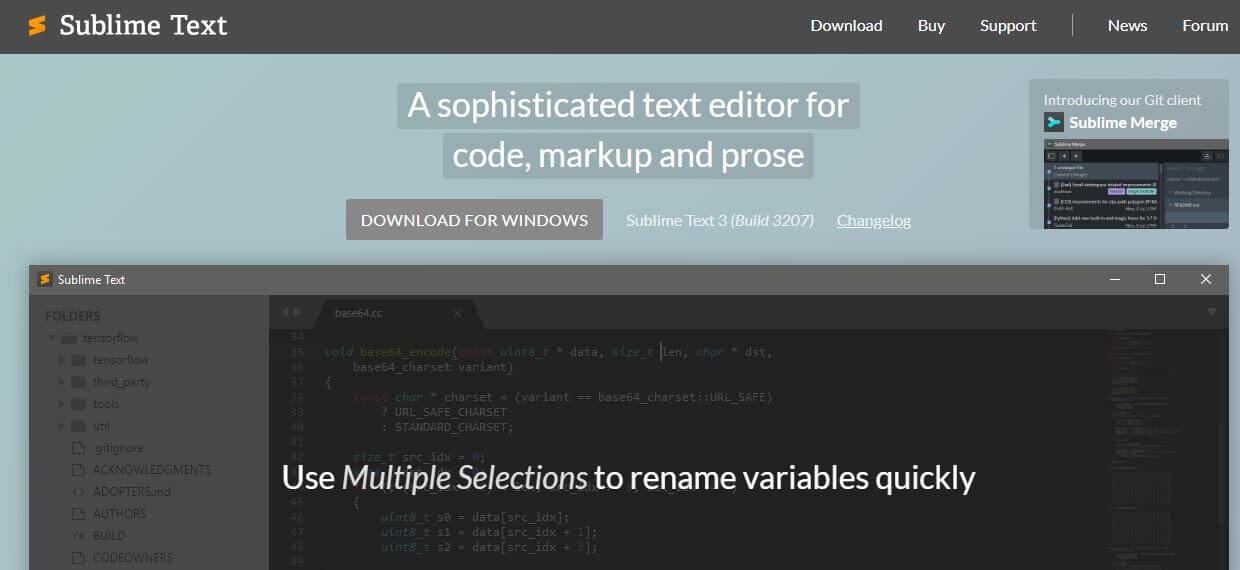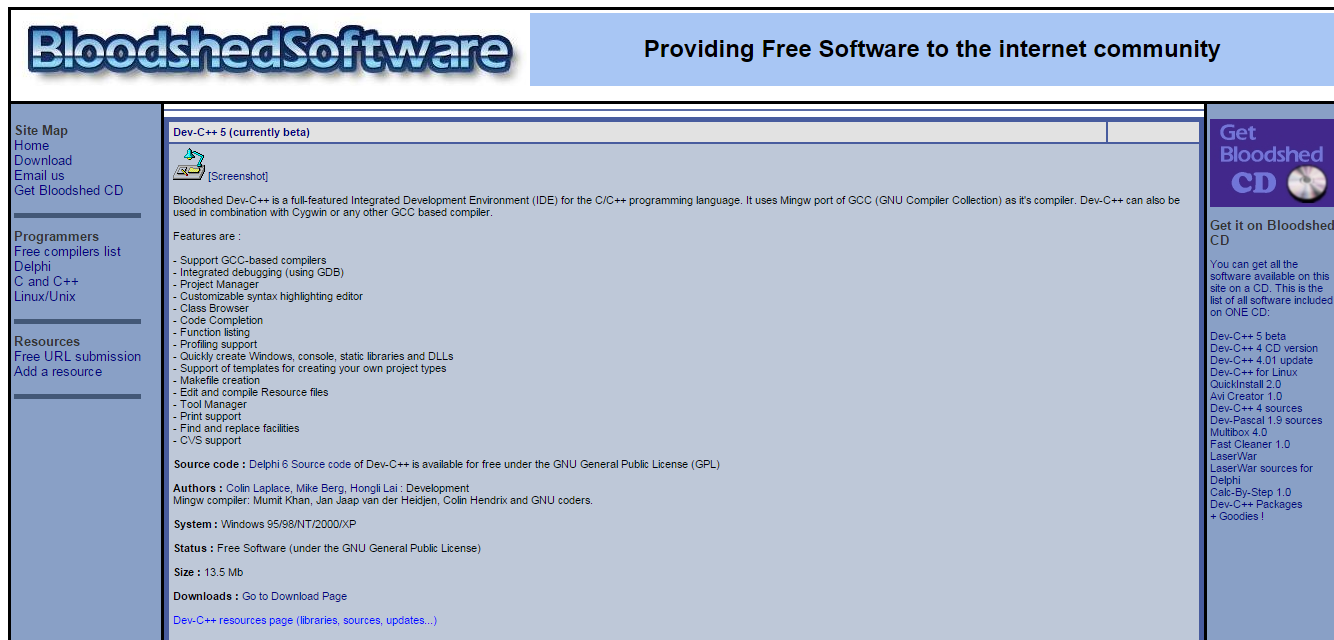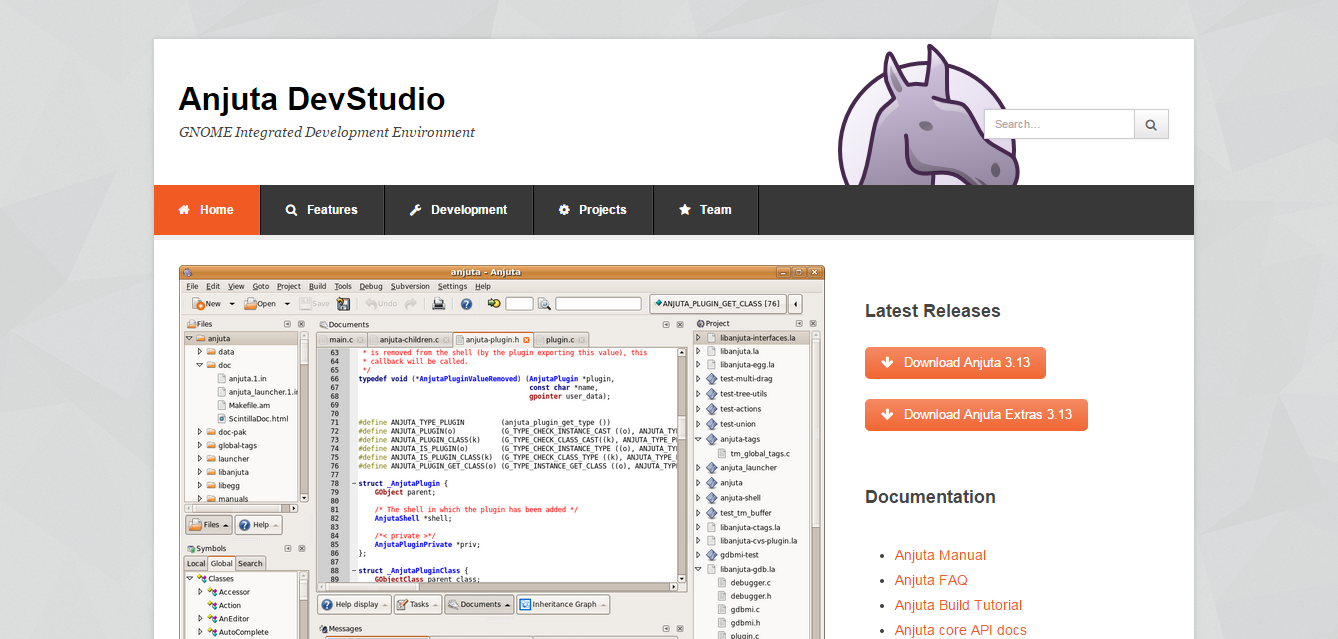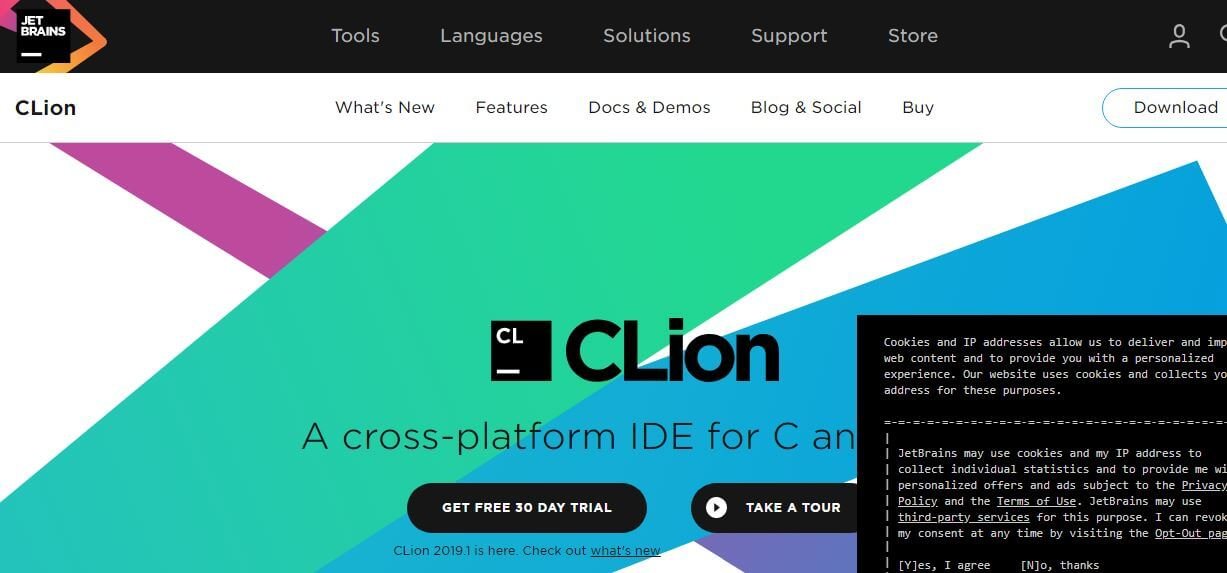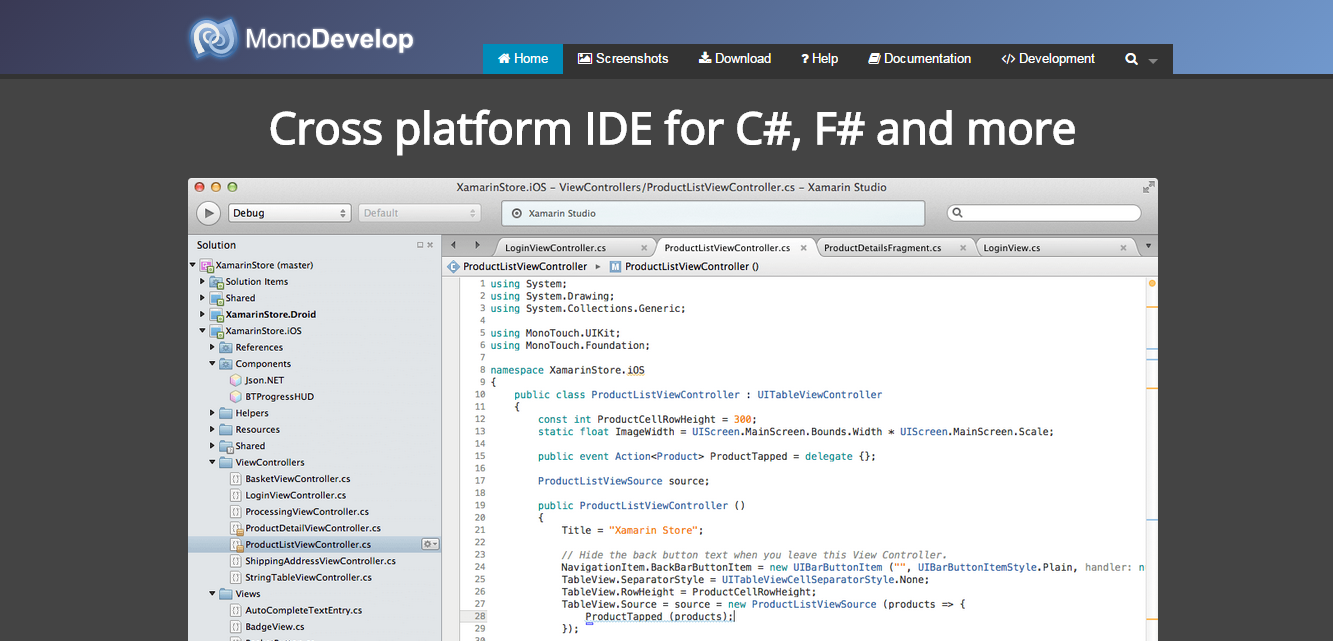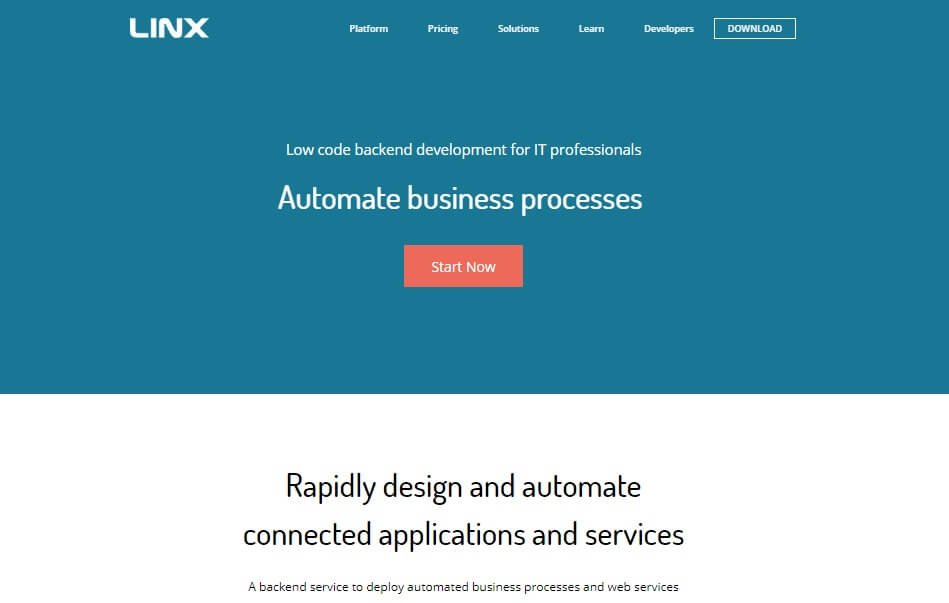|
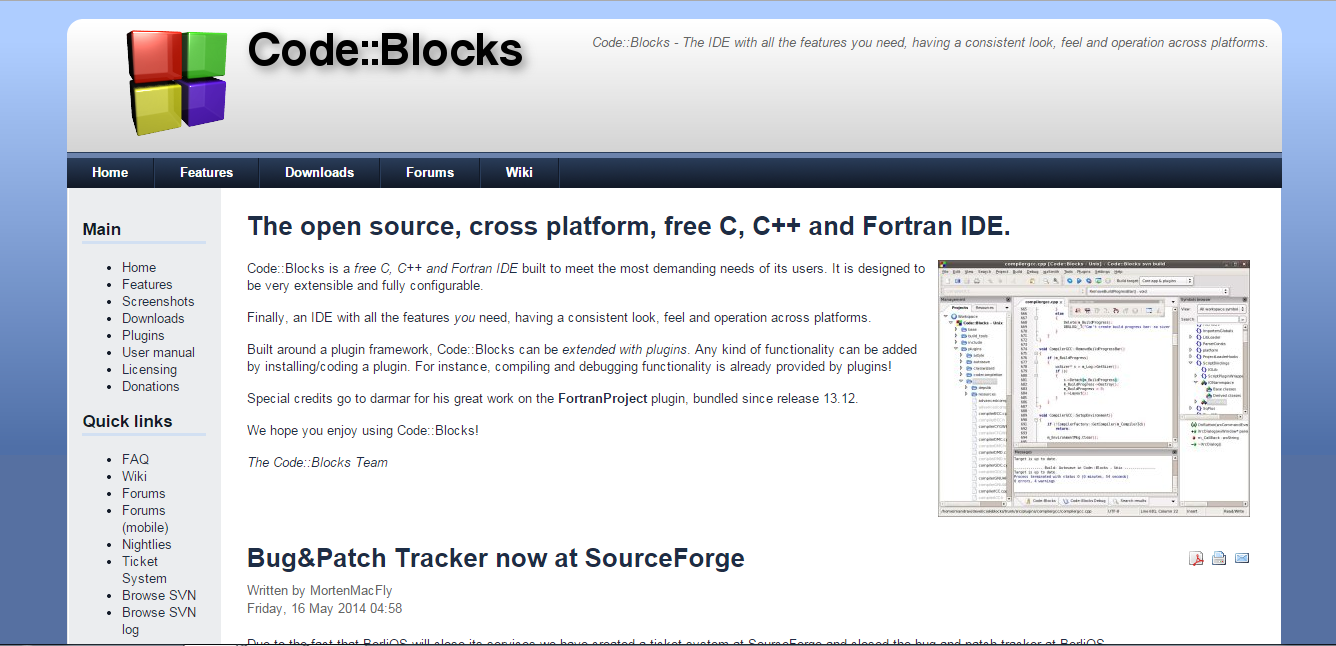
Code::Blocks is a free C, C++ IDE created to meet the most demanding needs of the developers of C and C++. This is an IDE with all the features you need for C and C++ development.
Features:
- Works on Windows, Linux and Mac OS X as well.
- It is designed to be fully configurable and extensible with its plugins.
- Supports Compiling, Debugging, Code Coverage, Profiling, Auto-completion of code
- It is a class browser i.e it can visualize object-oriented programming
- Like Eclipse it also has (GUI) to arrange elements using drag and drop functionality and also supports code analysis
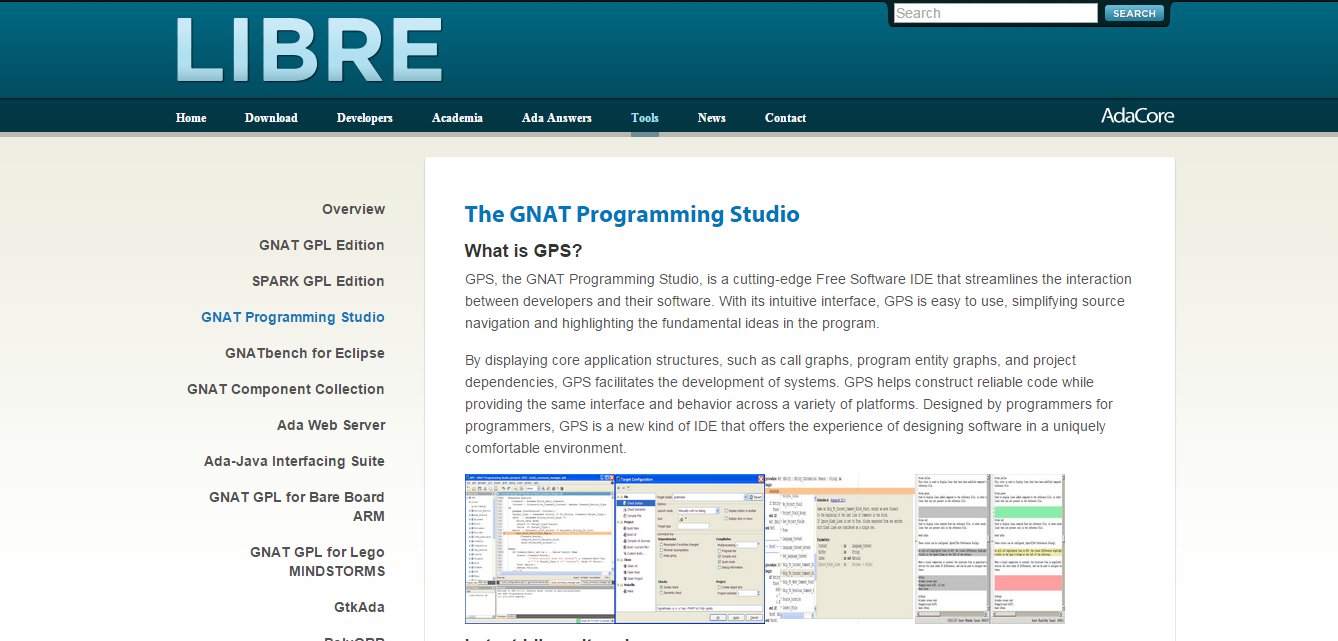
GNAT Programming Studio also is known as GPS, is a highly advanced Free IDE that simplifies the interaction between software and its developers. With its natural interface, GPS is easy to use, simplifies source navigation and also helps to highlight the fundamental ideas in the program.
Features:
- Multiplatform support
- Supports Compiling, Debugging, Code Coverage, Profiling, Auto-completion of code.
- It is also a class browser like Code::Blocks and also supports Code Refactoring.
- Has to drag and drop feature to ease the work of programmers.
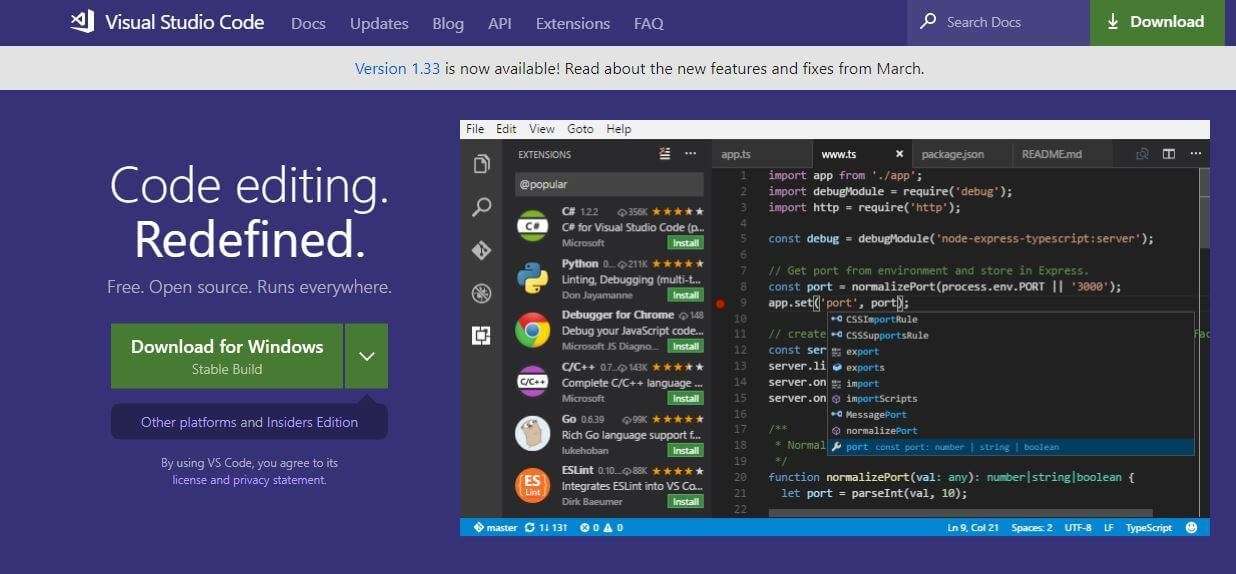
Visual Studio Code is an open-source code editor designed for Windows, macOS, and Linux. It is developed by Microsoft and is based on an Electron framework. It is the most popular developer environmental tool among others and is excellent for customization.
Features:
- It has an inbuilt Command Line Interface.
- Visual Studio Code comes with an integrated Git that allows for pulling, committing, and publishing using a simple GUI.
- It has a rich API for enabling tools for debugging.
- Intelligent Code completion, code refactoring, and snippets
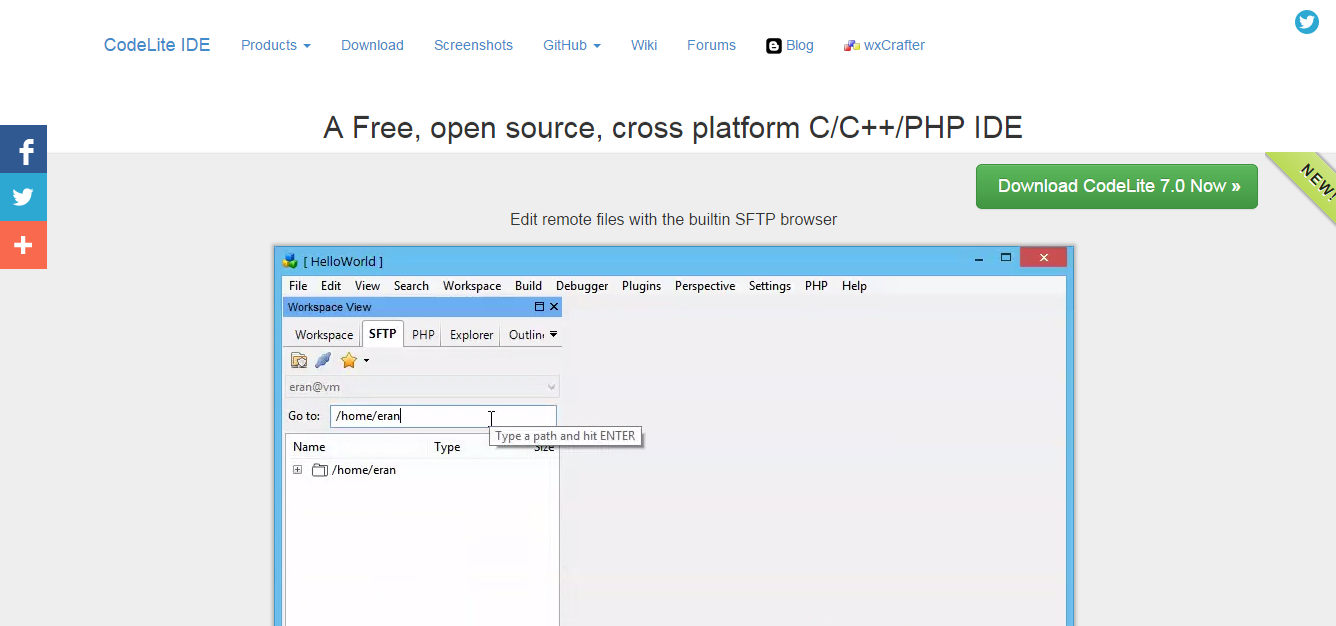
CodeLite is an another excellent, free, open-source and cross-platform IDE for the C/C++ programming languages that run on all major platforms (Windows, Linux, and OSX)
Features:
- Generic support for compilers and Errors are clickable via the Buildtab.
- Supports next-generation debugger.
- It has an amazingly fast and powerful code completion tool based on its in-house parser.
- It also has its own RAD tool for building Widgets-based applications.
- Supports Static code analysis, refactoring, class browser, and profiling.
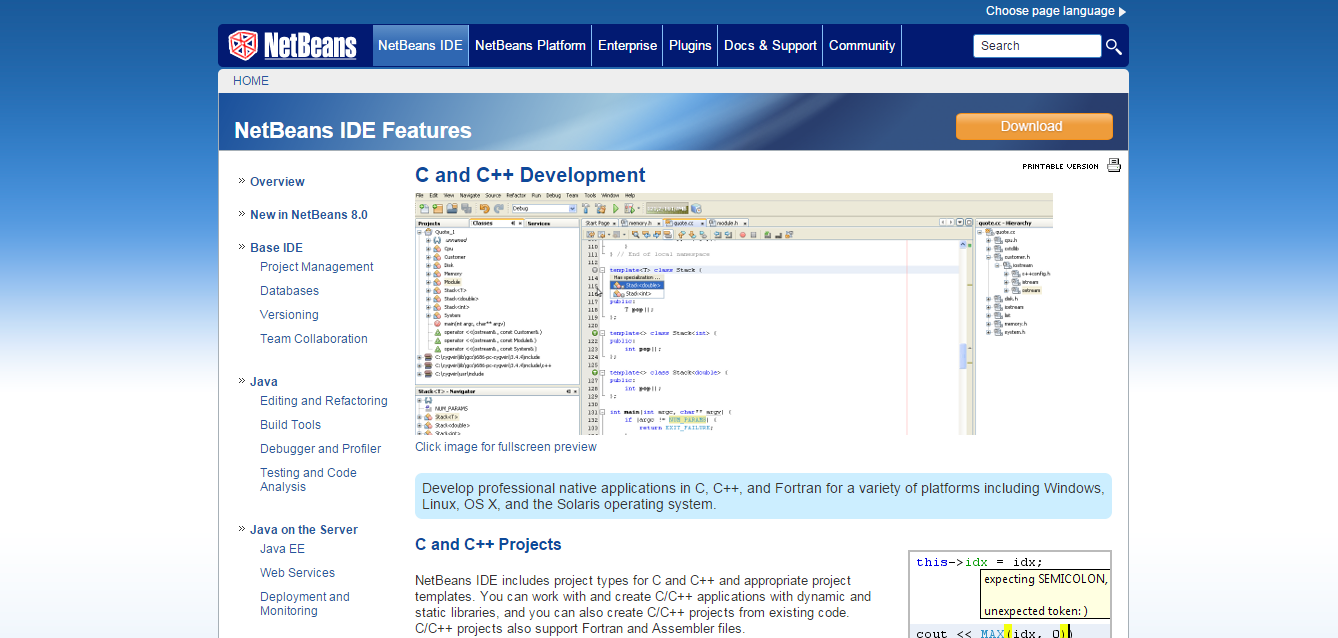
Netbeans C++ IDE consists of a lot of project-based templates for C and C++, that provides the capability to build applications with dynamic and static libraries in C and C++. It consists of amazing features that make it more popular among web developers.
Features:
- It is a free and open-source IDE
- Supports multiplatform
- Code completion is fast and supports refactoring for C/C++.
- This IDE is well integrated with the multi-session gdb debugger.
- It comes with automatic indentation, semantic highlighting, and formatting (provides a choice of formatting styles), code folding, bracket matching, and templates.
- You can use development tools on remote hosts to create, execute, and even debug projects from your client system in a simple manner.
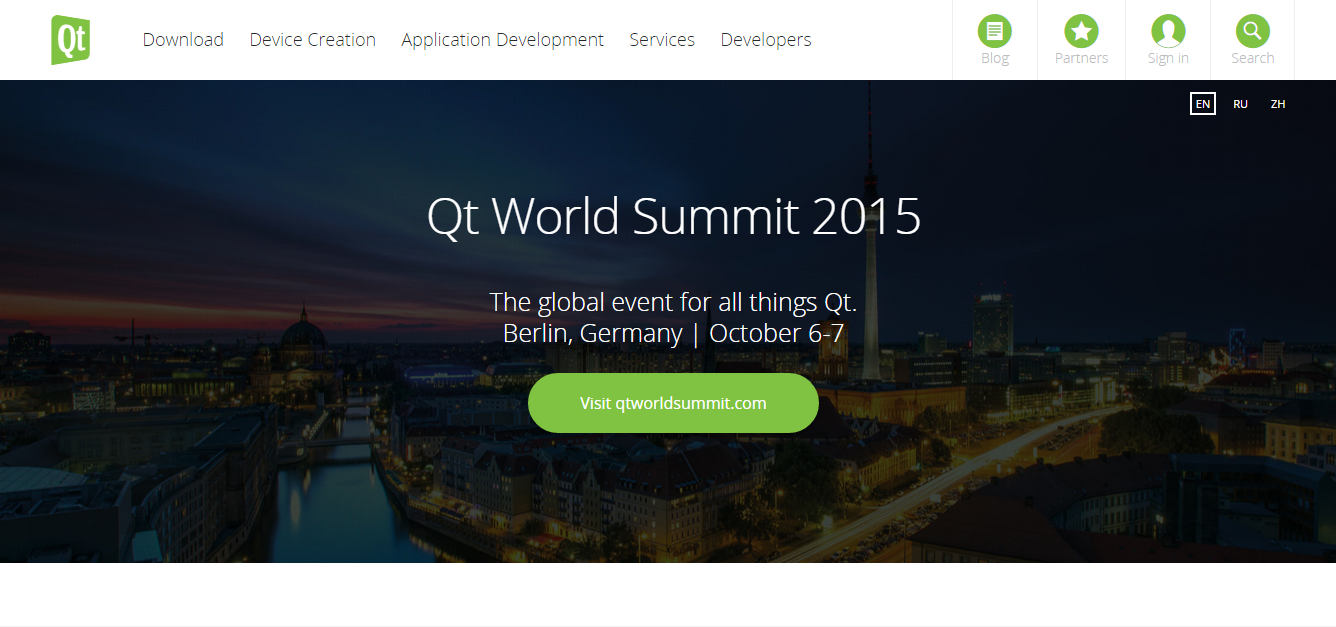
This is another cross-platform C++ IDE, but it is not free. Although you will get its free trial version for one month of use.
Features:
- Supports multiplatform.
- Supports Debugging, Compiling, Profiling, Auto-completion of code and Refactoring.
- Has to drag and drop functionality.
- Supports Static Code Analysis.
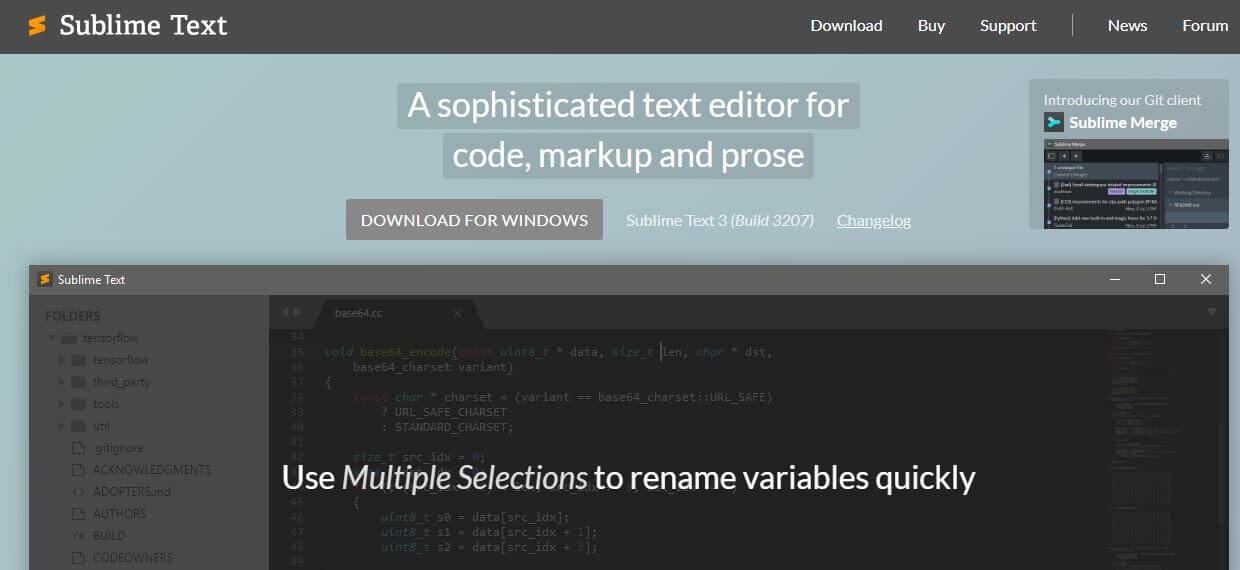
Sublime Text is a closed source cross-platform source code editor infused with a Python API. It was released in 2008 and was developed by Jon Skinner and Will Bond. It has a slick user interface along with incredible performance.
Features:
- Easy and swift navigation to words, lines, and symbols
- Can automatically generate a project-wide index of every function, method, and class
- Highly customizable and powerful API
- Is embedded with syntax highlighting and auto-correction
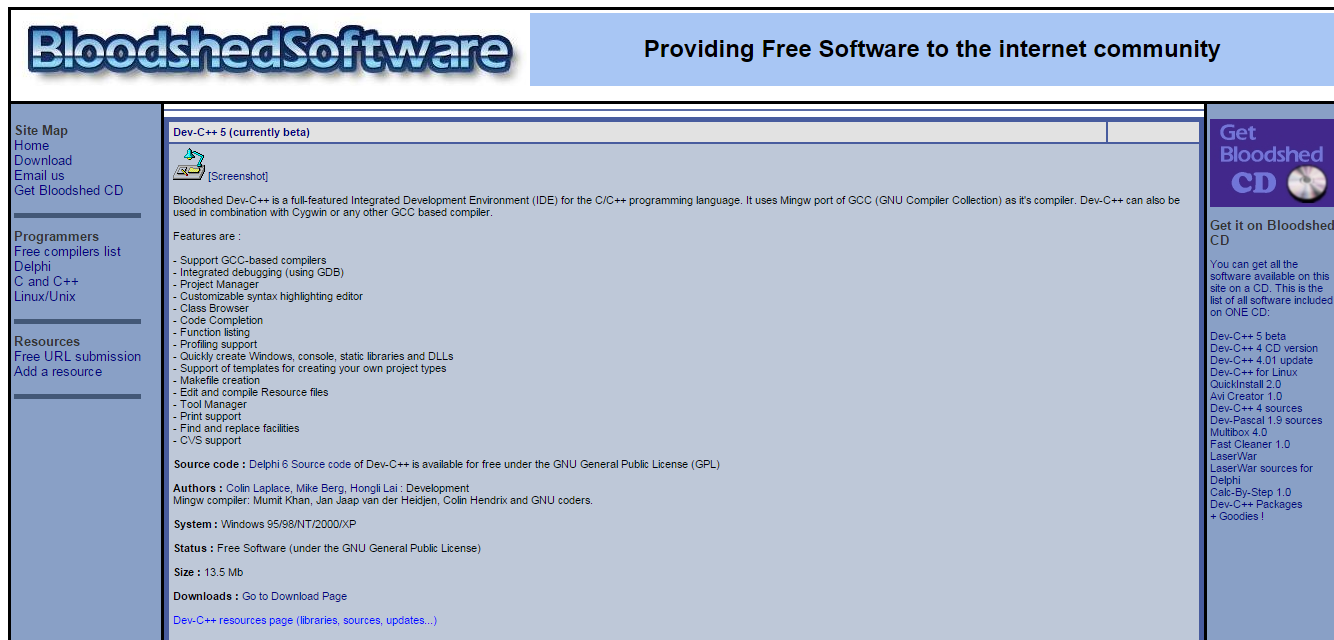
Dev C++ is another good IDE for C and C++ programming languages. It is an open source IDE but supports only Windows platform and not Linux and OS X.
Features:
- Code Completion.
- Profiling support.
- Class Browser.
- Support GCC-based compilers.
- Customizable syntax highlighting editor.
- Integrated debugging (using GDB).
- Quickly create Windows, console, static libraries and DLLs.
- Edit and compile Resource files.
- Tool Manager.

C++Builder is a great way to get started in building high-performance C++ applications for Windows without database connectivity. It is not a free IDE, has a proprietary license. It works on Windows and OS X only.
Features:
- Debugging.
- GUI Builder.
- Profiling.
- Auto-completion.
- Class browser.
- Compiler.
- Supports refactoring.
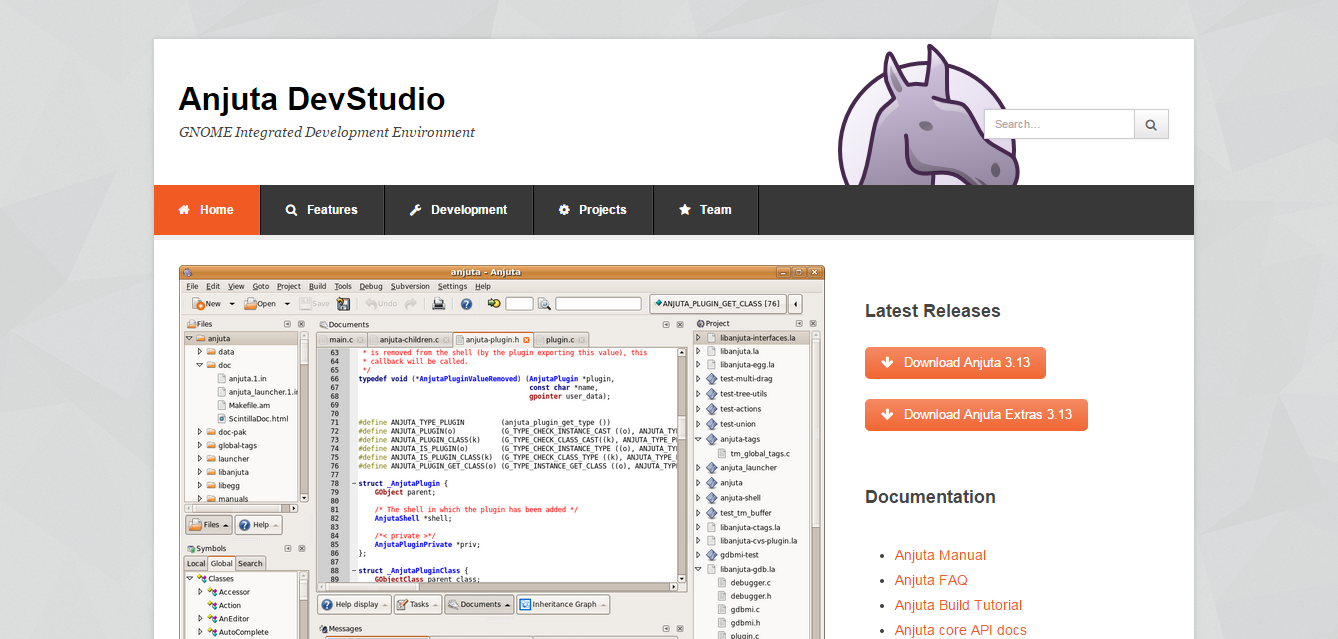
Anjuta is a versatile IDE comprising a number of advanced programming facilities that focus on providing a simple and usable user interface for powerful and efficient development. Although it is open source software, it supports Linux platform only.
Features:
- Anjuta UI is created to be simple to operate with powerful tools.
- Easy wizards and project templates to get started with new projects.
- Fully integrated GDB for onboard debugging.
- Project management.
- Application wizard.
- Source editor.
- Profiler and many more tools.
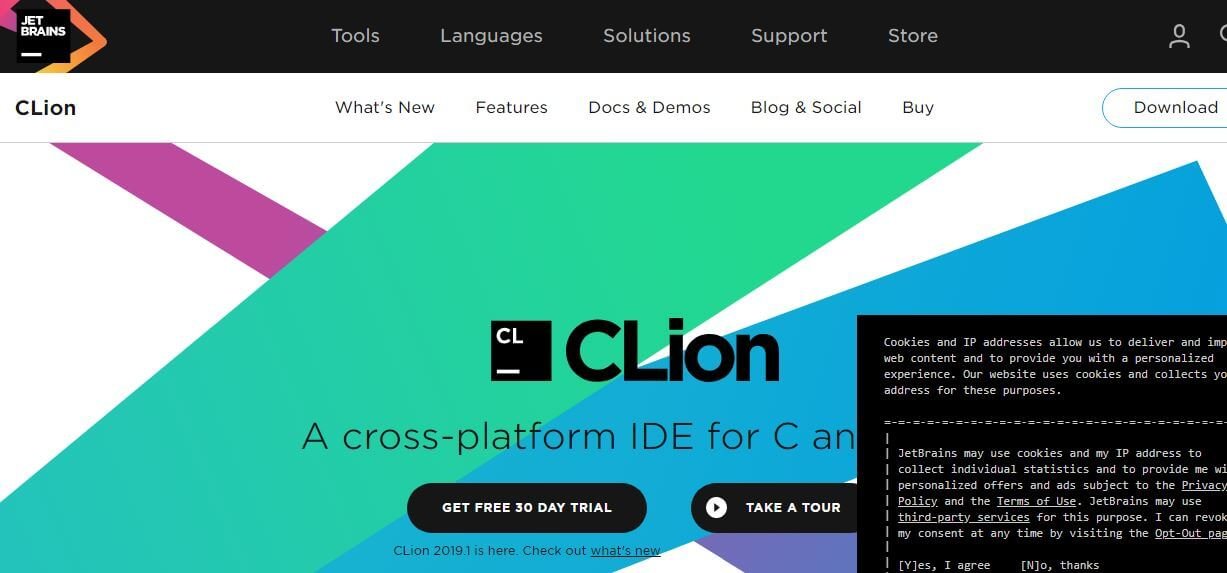
CLion (pronounced as ‘sea-lion’) is an integrated cross-platform C and C++ IDE that is used to develop or test C++ using the Cygwin tool-set. It is designed for macOS, Linus, and Windows integrated with the CMake build system. Along with C++ and C, CLion supports other languages like Kotlin, Python, Rust, etc, directly or with plugins.
Features:
- Easy to launch new projects and the addition of files in one click.
- Analyze the context of your project and make your coding faster.
- Makes it easy to navigate to a symbol, file or class.
- CLion generates code for you and saves you from unnecessary typing.
- Correct codes will be written since the errors will be notified.
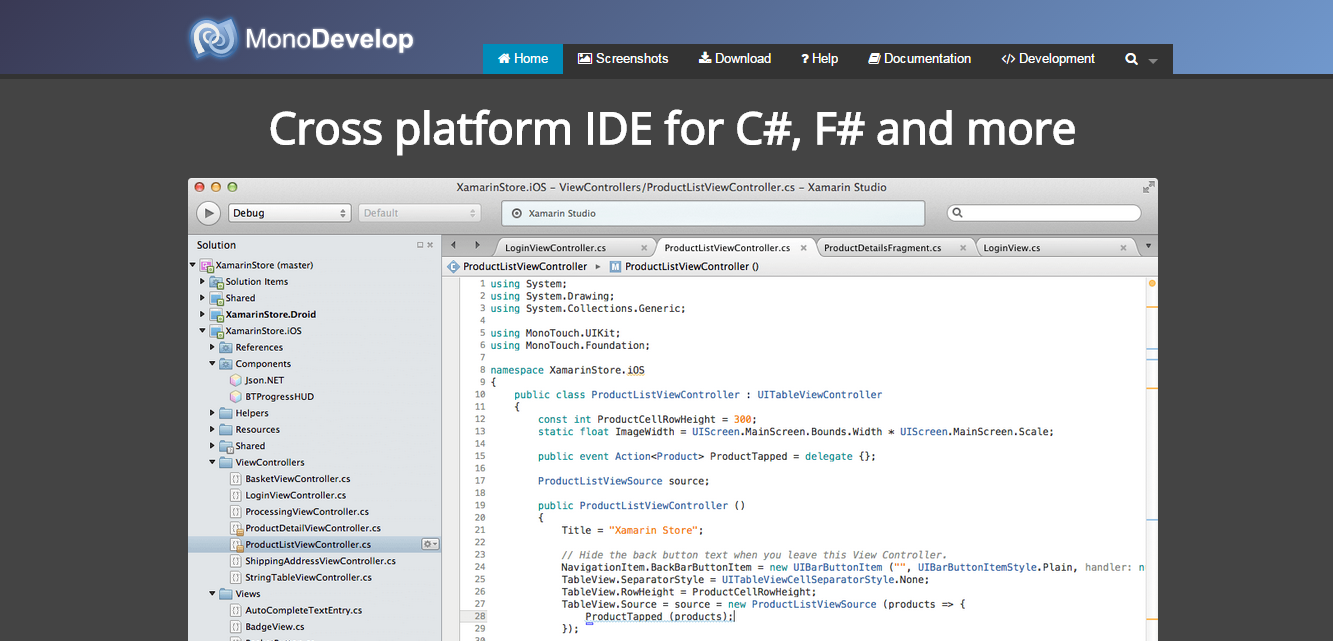
MonoDevelop allows developers to write desktop and web applications on Linux, Windows and Mac OS X quickly. You can also port .NET applications created with Visual Studio to Linux and Mac OS X with the same and a single code base for all platforms.
Features:
- Multi-platform.
- Advanced Text Editing.
- Multiple language support.
- Integrated Debugger.
- Configurable workbench.
- Create web projects with full code completion.
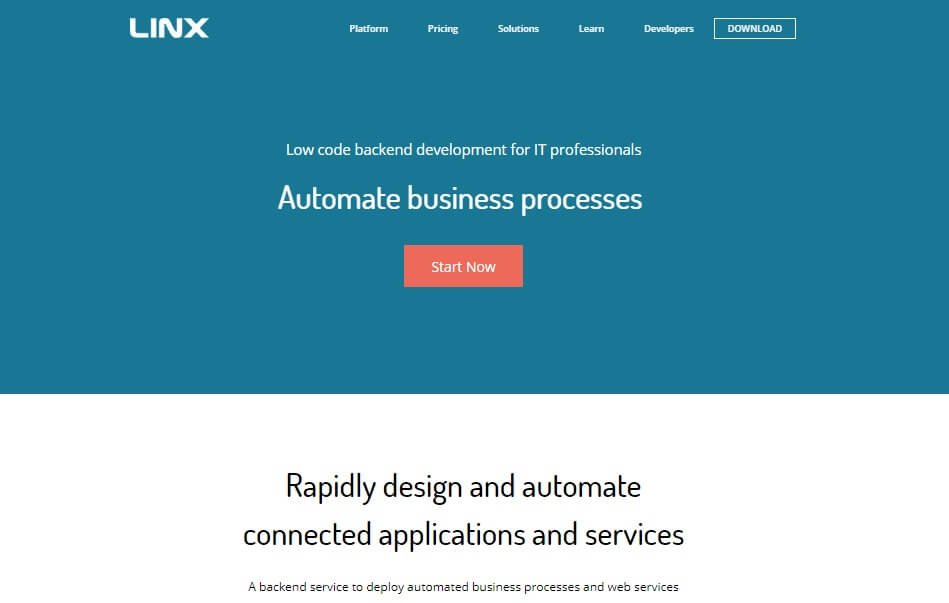
Linx is a low code IDE and server. IT pros use Linx to quickly create custom automated business processes, integrate applications, expose web services and to efficiently handle high workloads.
Features:
- Easy-to-use, drag-and-drop interface
- Over 100 pre-built functions and services for rapid development
- One-click deployment to any local or remote Linx Server directly from the IDE
- Input and outputs include nearly any SQL & NoSQL databases, numerous file formats (text and binary) or REST and SOAP Web services
- Live debugging with step-through logic
- Automate backend processes via the timer, directory events or message queue or expose web services, and call APIs via HTTP requests
|